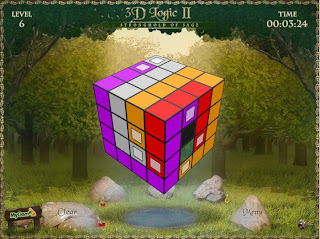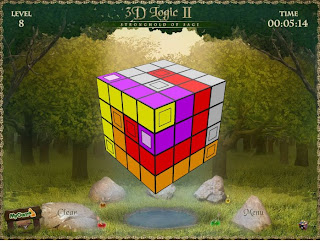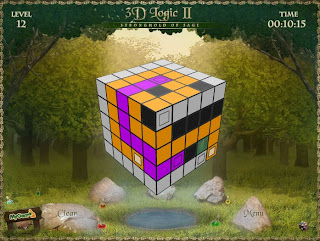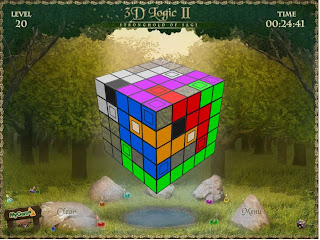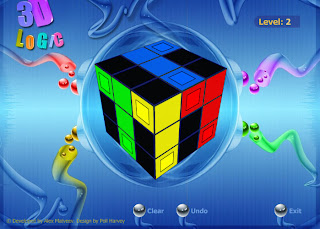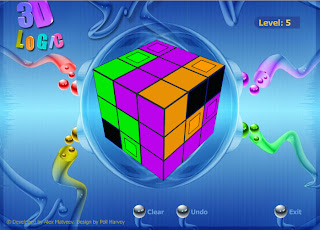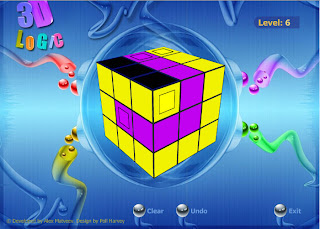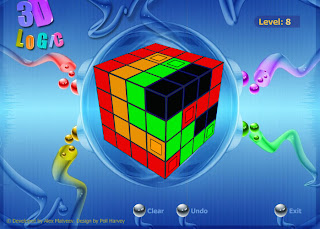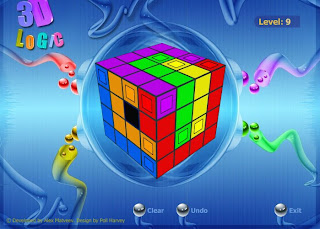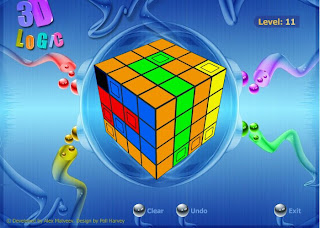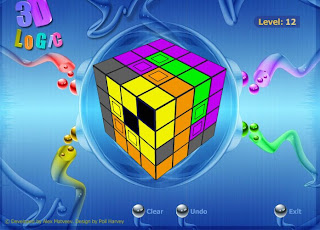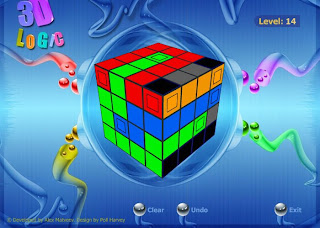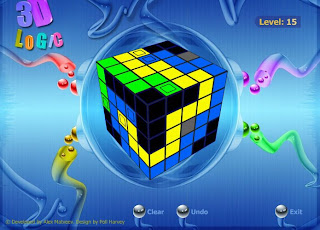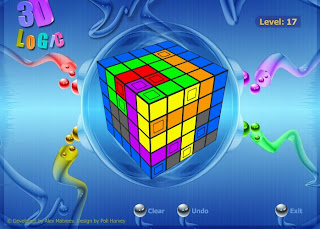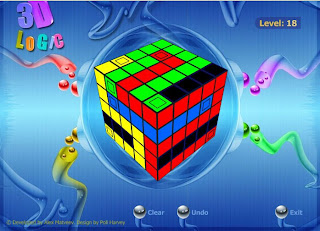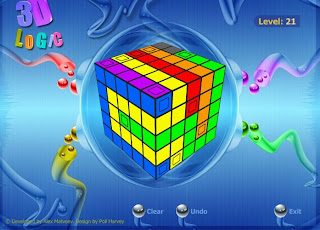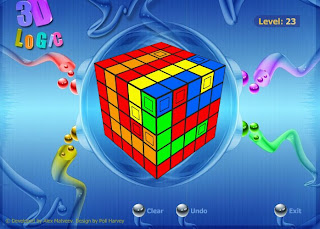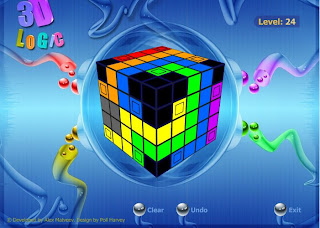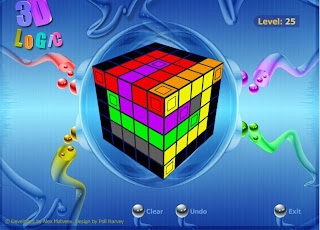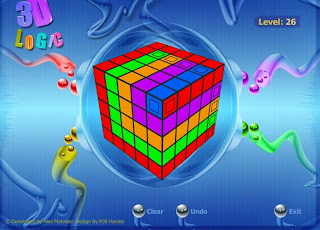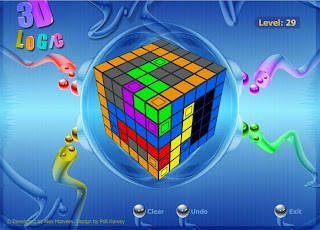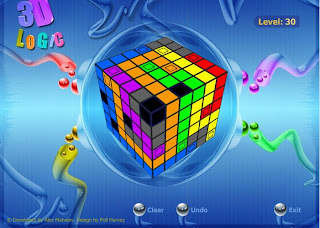Free Games
Game Instructions
Collect the flags with the little red ball to complete a level. Move the red ball by drawing objects and pushing it around. Hold down the left mouse button to draw. You cannot draw inside other objects. To draw a circle, hold the left mouse button where you want the center to be. Pines and hinges connect objects. A pin fixes the two objects, and a hinge allows rotation. You can put them on the ball too.
Hold "S", left click to place the pin. Then draw a figure on top.
Hold "D", left click to place the hinge. Then draw a figure on top.
Hold "A", and click inside a shape, pin or hinge to erase it.
Use your creativity.